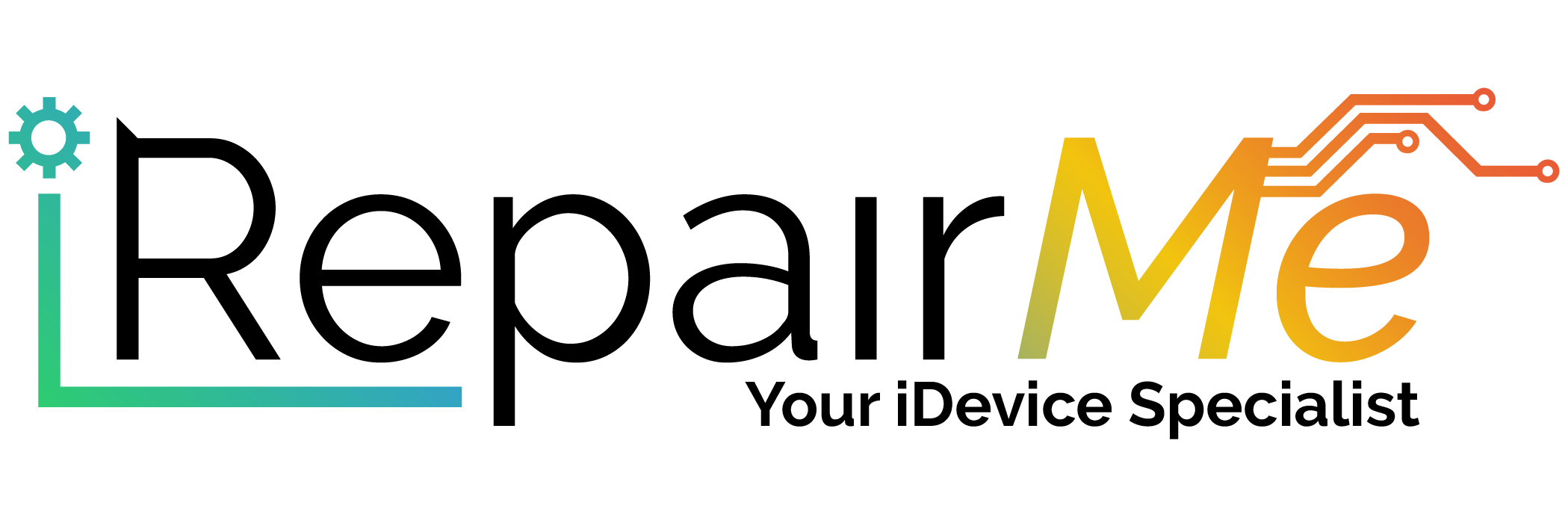Greetings,
Today we will look at how to install iOS 12 beta 1 on your iDevice without a computer and with just your iDevice. There are a couple things you will need of course your iDevice and a decent internet connection for smooth downloads and don’t forget to make a backup before you go ahead with this as the iOS 12 beta backup will not be reverse compatible.
Compatible Devices: iPhone X , 8 , 8 Plus , 7, 7 Plus, 6S Plus , 6S, 6 Plus, 6 , SE , 5S, iPad Air , Air 2, Pro , Mini 4 , 3 , 2 & iPod Touch 6.
So lets get started!
Step 1: logon to this link using your iDevice and click on “iOS 12 Beta Profile”
Step 2: Click on “Allow“
Step 3: Click on “Install“
Step 4: You will see a pop up asking you to restart your iDevice. Click on “Restart“
Step 5: Once you iDevice restarts, just navigate into Settings > General > Software Update.